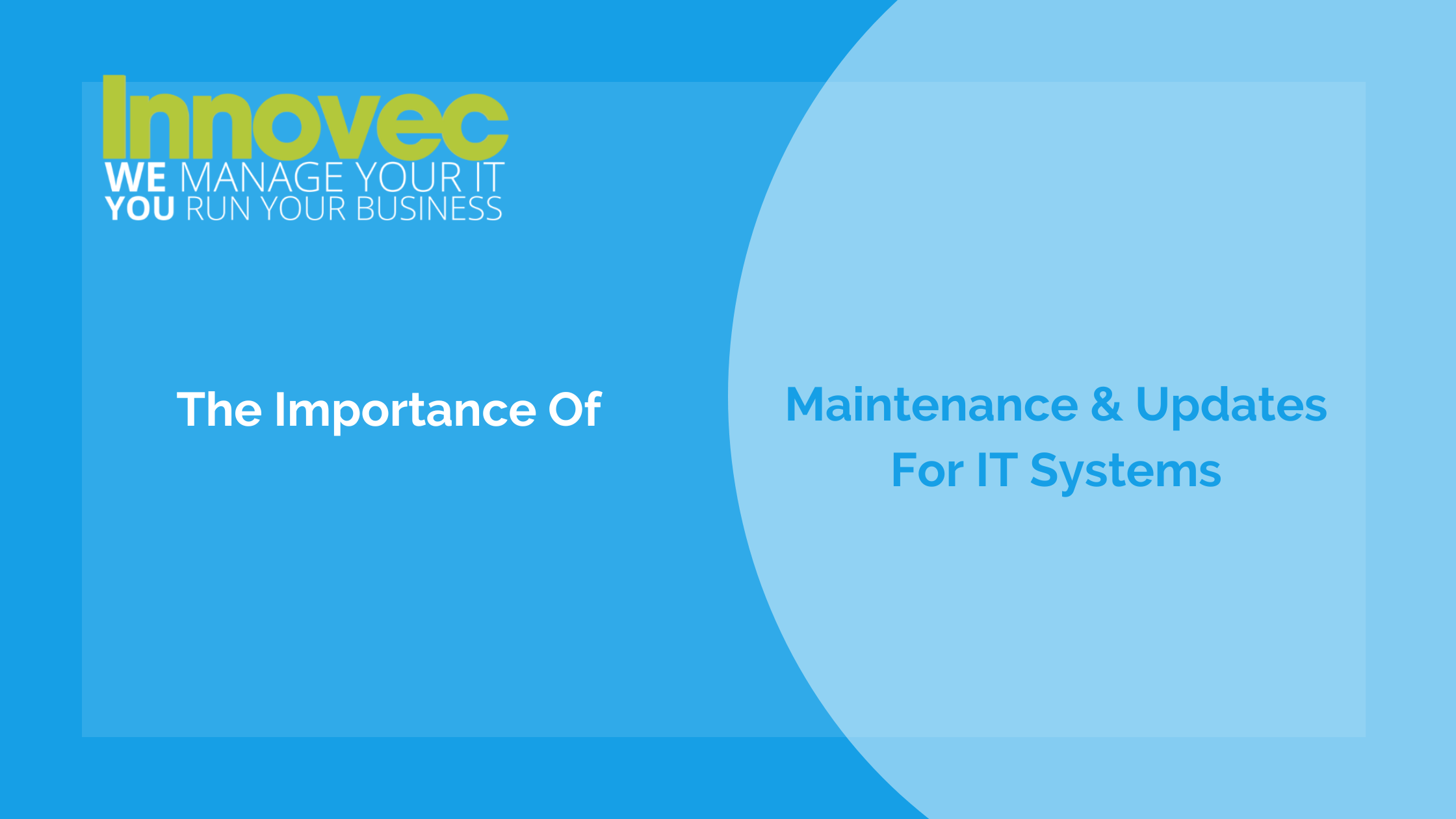In today's digital age, technology plays a significant role in our lives. But along with the rapid advancements and innovations, several myths have persisted. Is it okay to leave your smartphone charging overnight? Do Macs get viruses? And what about those 5G towers? What’s going on with those? Common tech myths can often lead to misunderstandings. They can even hinder your ability to fully use various tools and devices. In this blog post, we will debunk some of the most common tech myths that continue to circulate. We’ll also explore the truth behind them. Myth 1: Leaving your device plugged in overnight damages...
Read More