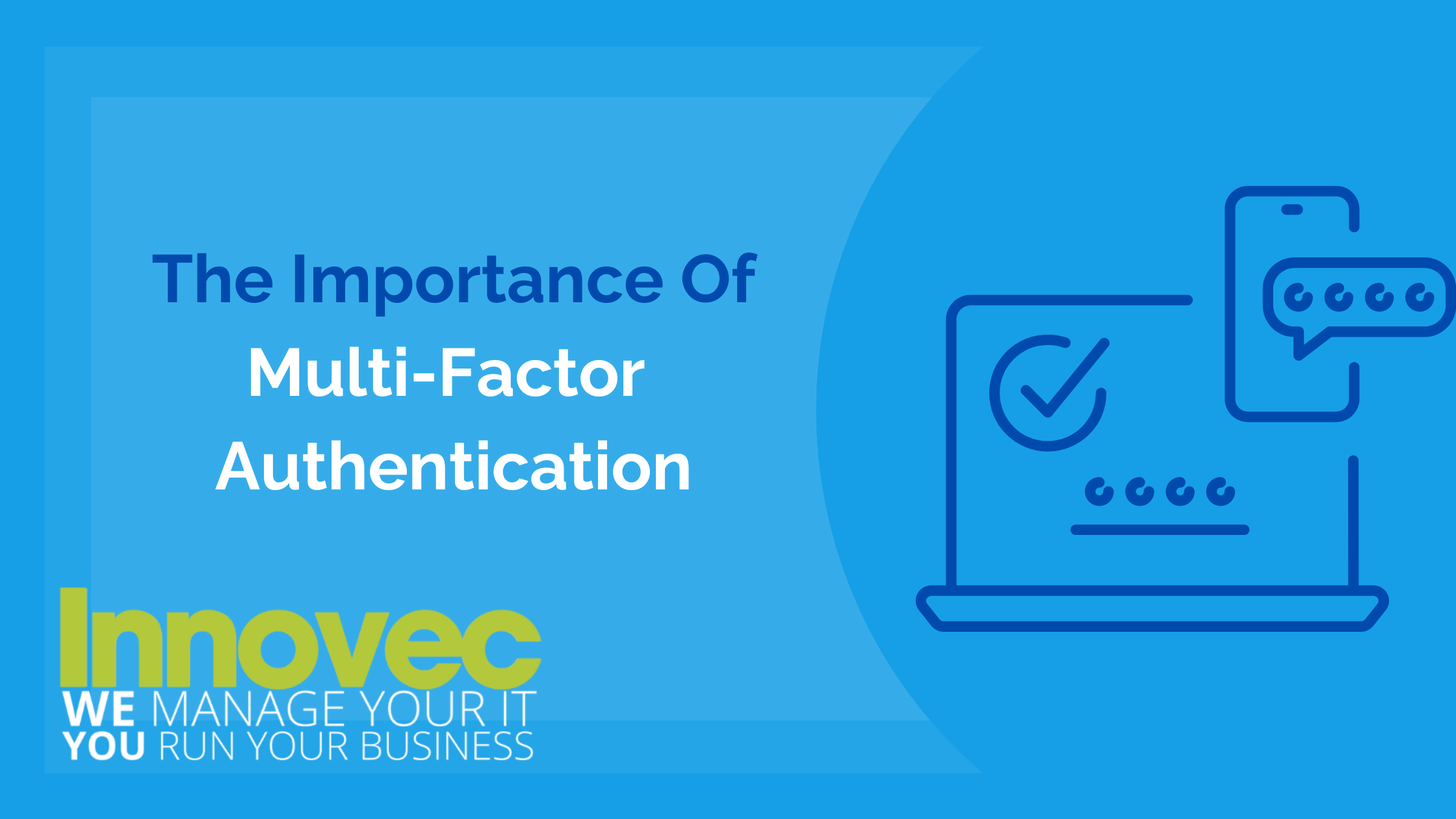
The Importance Of Multi-Factor Authentication
Alongside using strong, unique passwords for all your sites, multi-factor authentication should also be used. It is also known as MFA and two-factor authentication.
Multi-Factor Authentication provides an extra layer of security to your accounts and sites and ultimately, your systems and business.
This article will cover what multi-factor authentication is, how it can help protect your systems, accounts and sites, and, the risks of not implementing MFA in your business.
Let’s delve deeper into the article.
What Exactly Is Multi-Factor Authentication?
There’s still a cyber attack risk for even the strongest of passwords. Enabling MFA adds an extra barrier for if a hacker manages to guess the credentials.
Multi-Factor authentication looks like this; you enter your login credentials to a site or an account, it will then send a code from your desktop to your mobile phone, this is called an authentication code.
There’s also an Authenticator App for your phone. There’s a QR code for MFA which logs it into your mobile authenticator app which generates your code, this code consists of 6 numbers which is generated randomly every 30 seconds.
Email and SMS can also be used as a method of authenticating a sign in, a random numerical code will be received in your inbox which can be copied and pasted into the sign in page. These Authentication codes all expire within a small time frame which adds to the security.
Other methods which are more popular on mobiles are biometric authentication methods such as; fingerprint sign in and facial recognition.
How Can Multi-Factor Authentication Protect My Business?
Enabling Multi-factor authentication on all your accounts and sites, mitigates the cyber-risks your business faces and keeps your sensitive, confidential data protected. MFA does this by adding an extra layer or security between a hacker and your company. It does this by requiring users to verify themselves by using more than just a username and password.
Usernames and passwords are vulnerable to brute force attacks and can be stolen by cybercriminals and sold on the dark web. Multi-factor authentication requires verification that an unauthorised person or cyber-criminal won’t have.
MFA should be implemented throughout your whole team. It should also be enabled on all devices used for work, at home or in the office.
What Are The Risks Of Not Implementing Multi-Factor Authentication?
Not implementing MFA in your business can lead to disastrous consequences. Some of which are listed below;
- The vulnerability of your business and customers will be increased
- Cyber Attacks/Hacking, theft of credentials, sensitive information and funds
- Costly expenses and fines in the event of a cyber attack
- Loss of trust
- Loss of customers
- Worst case scenario, loss of business
What To Do Next
To enable MFA of all your accounts or apps, follow the steps below;
1. Sign in
2. Go to settings / account settings / settings & privacy
3. Look for MFA, it might be called Two-Factor Authentication on the account or app
4. Confirm which MFA method you want to use from the options provided – options can be; numerical code by SMS or email, using an authenticator app such as Google Authenticator, and, biometrics such as fingerprint and facial recognition
By enabling multi-factor authentication, you will be protecting;
- Your business
- Your customers
- Your companies emails and files
- Banking information
- Social Media
- Your Identity as well as your employees and your customers
If you need any support implementing MFA in your business, or need us to help with employee awareness, give us a call. We are always happy to help.
